LEXAR LNM620 INTERNAL SSD M.2 PCIe Gen 3*4 NVMe 2280 - 256GB - LNM620X256G-RNNNG
Offer end in:
KES4,500 /
Description
- Capacity: 256GB
- Form Factor: M.2 2280
- Interface: PCIe Gen3x4
- High-speed PCIe Gen3x4 interface: 3300MB/s read and 3000MB/s write – NVMe 1.4 supported
- M.2 2280 form factor with 3D NAND
- Get 6x the speed of a SATA-based SSD
- Ideal for PC enthusiasts and gamers
- Shock and vibration resistant with no moving parts
Related Product
LEXAR NS100 2.5” SATA INTERNAL...
KES3,900
LEXAR NS100 2.5” SATA INTERNAL...
KES4,200
Featured
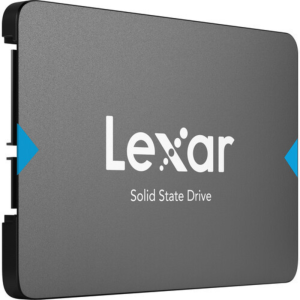
LEXAR NS100 2.5” SATA INTERNAL...
KES6,950
Featured
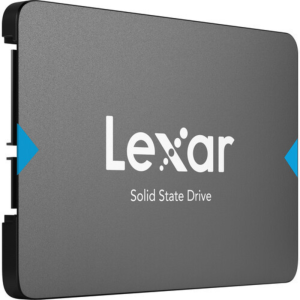
LEXAR NS100 2.5” SATA INTERNAL...
KES11,000

